Have you ever visited a website and the images are taking far too long to load and your hand starts to reach for the mouse to hit the close button? Perhaps this is happening on your very own website so have you considered the size of the images you are using and the impact they will have on the overall performance of your website? If the image is large it will result in the page loading time being slow which in turn will frustrate your visitor with the likelihood of them clicking away from your site and they will use up space on your server. This is where you need to optimise your images prior to uploading them onto your website.
So How Do I Optimise My Images?
You can resize your images using Adobe Photoshop. Photoshop has the option ‘Save For Web (Legacy)’ which can be located under File → Export → Save For Web (Legacy). Follow the below steps to resize your image.
Step 1. Change the Preset to JPEG High
Step 2. Change the file type to JPEG
Step 3. Select High from the drop down menu
Step 4. Change your file size
Step 5. Click Save and name your file Once you have saved your file you can now upload your optimised image into your website.
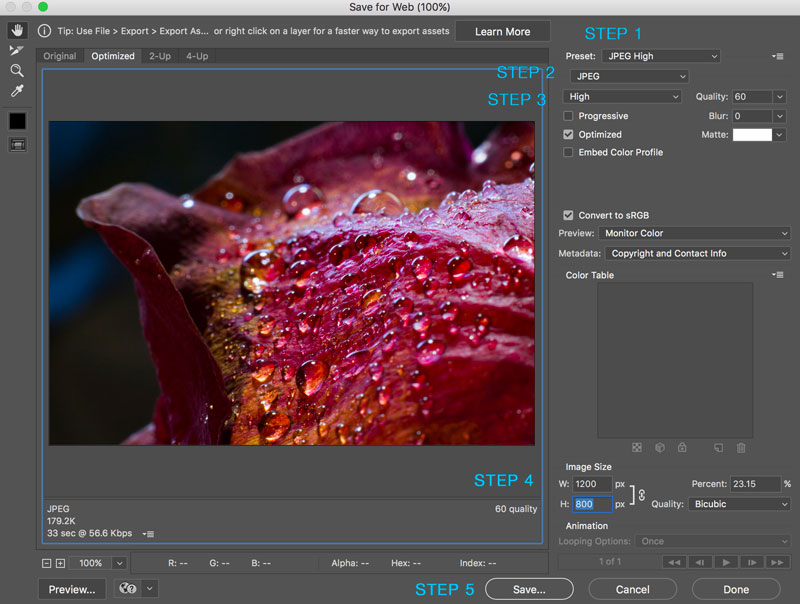
But I Don’t Have Photoshop
That’s okay not everyone wants to purchase a licence for Photoshop purely to resize an image every now and then. As an alternative, there is PicMonkey or Pixlr Express both of which are free software tools and easy to use plus you are not required to create an account.
General Housekeeping For Your Media Library
Every so often it’s a good idea to review the images stored in the Media Library and remove any that are no longer being used. This will keep your server from reaching its capacity and your website running more smoothly.
It’s very easy to quickly select what you may think is a good image; however, you should take the time to research for the right one relevant to your topic and which is of a high resolution. Ask yourself does your image stand out and draw your viewer in?
Sometimes, it can take just as long to find the perfect image as it does to write your content. When selecting an image don’t choose one that will require you to increase the size. Enlarging an image will reduce the quality of the image so it is best practice to avoid doing this.
Do you have some images that you would like optimised for your website? Then contact us today!

