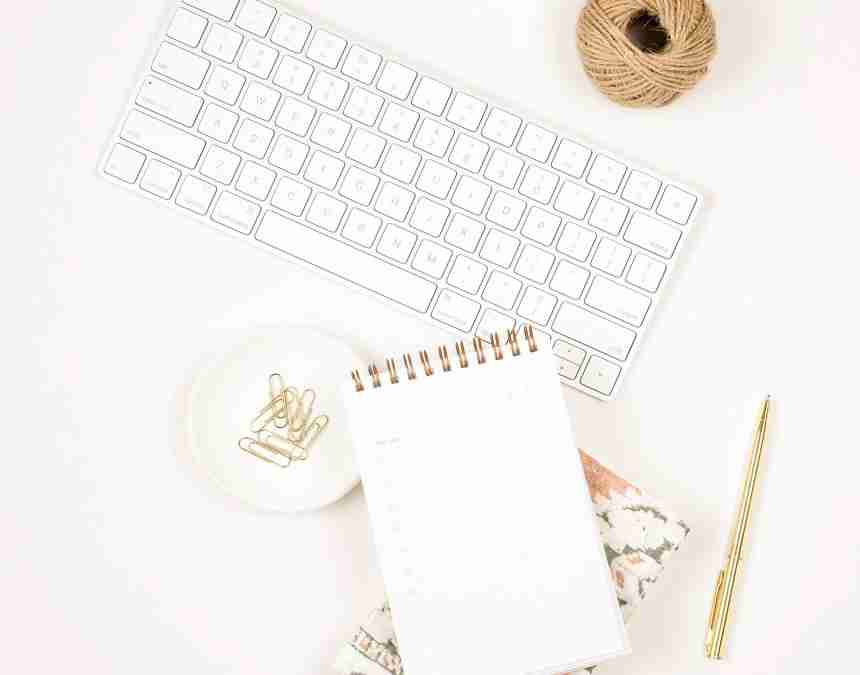When was the last time you audited your website? I’m guessing the answer is most likely never.
It may be that you haven’t thought about it, you don’t know what you should be looking for or it’s probably not something you thought you needed to do. Conducting a website audit is so important as it can uncover problems and is an essential step to improve the efficiency of your website.
Let’s break this down into 5 steps:
Design
Visit your website as a visitor and check if your navigation menu is easy to use. Are your branding colours consistent throughout your website? Is your site’s typography and font easy to read? Are you using images of a high quality? Another important factor is page speed, if your site is slow to load your visitors will leave very quickly. My tool of choice for testing page speed is GTmextrix which is free. Also make sure your website works on desktop, laptop, tablet and mobile.
Content and Page
Read through your content, is it easy to read and will your visitor know they are in the right place? Check for any typography errors and all internal and external links are working. Your images should be of a high quality and have alt text assigned to them.
Marketing
Check that your contact form is working and if you have options for your visitor to select, are they still relevant to the services you offer? If you have sales funnels or opt-ins on your website check the process from sign-up through to delivering your download is working, you may identify broken links that need to be fixed.
Theme and Plugins
Go to the dashboard in your website and take a look to see if your theme needs to be updated, you should receive regular notifications from the developers when there is a new version available. Update all plugins when a new version has been released and if you have plugins installed that are no longer being used, remove them as they can also slow down your website. But before you perform any updates remember to backup your website first.
Security and Backups
If you have had a website built for you the developer/designer should have installed security and backups, having said that I have come across some websites where nothing has been installed leaving the website open to hackers, don’t let yours be one of them. Check that you are using strong usernames and passwords, please don’t use usernames like ‘admin’ or your name as it makes it easy for hackers to gain access to your website.
Who Needs a Website Audit?
Whether you are a big or small business every website should be audited and you should consider conducting an audit every 3 months. If you feel this is too much for you to handle you can contact us for more information about our website auditing service.
Download our Website Audit Checklist which includes 25+ essential checks you should perform on a regular basis.