What are WordPress page builders?
Do you want to build a website without having to worry about coding? Hiring a developer would be the answer but could cost you a lot of money.
Thankfully, WordPress page builders now make it possible to create a professional website easily with no coding skills required.
These are front-end, drag-and-drop tools that help you create custom pages specific to your business. Instead of using a template, you can add a plugin that offers drag-and-drop design functionality.
In this article I have compiled 4 of the best WordPress Page Builders for creating a WordPress website.
Why Use a Drag and Drop WordPress Page Builder Plugin?
In WordPress, your website design mainly depends on your theme. Most of the premium themes offer a lot of features that can be customised, but they can be too difficult for users who have no coding skills.
That’s where using a drag and drop WordPress page builder plugin is useful and can provide you the skill to build beautiful layouts and landing pages on your site.
With a page builder plugin, you can add any type of content to a page using ready-made drag and drop content elements for example blocks, styling, or animation.
You can easily customise, move, and arrange the content elements to design a unique website layout suited to your business requirements. The best part is, you’ll don’t need to learn any coding skills to design with a page builder and they are really easy to use.
Let’s look at 4 WordPress Page Builders.
1. Thrive Theme
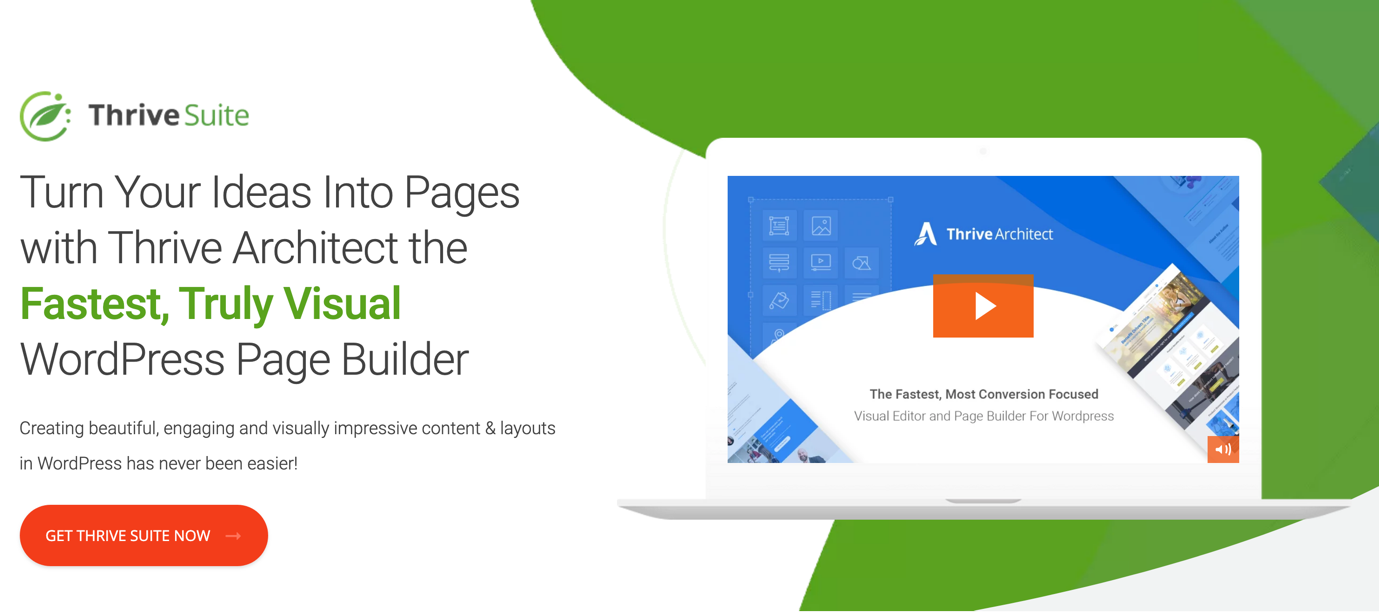
Thrive Themes caters to entrepreneurs and has been designed to be as fast as possible with their top focus making conversions for their clients.
The Thrive Themes team have chosen to niche down and prioritise offerings that cater to DIY business owners and entrepreneurs.
Thrive makes it easy to create your WordPress website with intuitive drag and drop editor, boost website engagement with quizzes, display testimonials, select from 290 designed landing page templates, create sales pages, online courses, and automations between different apps, plugins and services.
Thrive Suite has multiple pricing options. You can become a member for US$90/qtly or US$228 yrly
2. Beaver Builder

With 1,000,000+ active installations, Beaver Builder is one of the most popular site builders on WordPress with a range of themes to choose from, but Beaver Builder can be used with any WordPress theme.
With the Beaver Theme you can create layouts with their theme templates, build partial layouts like call-to-actions rows and display them on all of your website or just some of your pages.
The Beaver Builder Theme can be used on unlimited sites, is developer friendly so it can be manipulated and extended, and it enables you to live preview any of your theme setting changes.
The Page Builder Plugin can be used on unlimited site from one license, is SEO friendly and works with themes and plugins for Astra, Genesis and Page Builder Framework.
Beaver Builder offers three pricing structures: Agency ($399/year) Pro ($199/year), and Standard ($99/year), and after the first year, you can renew for a 40% discount.
3. Divi
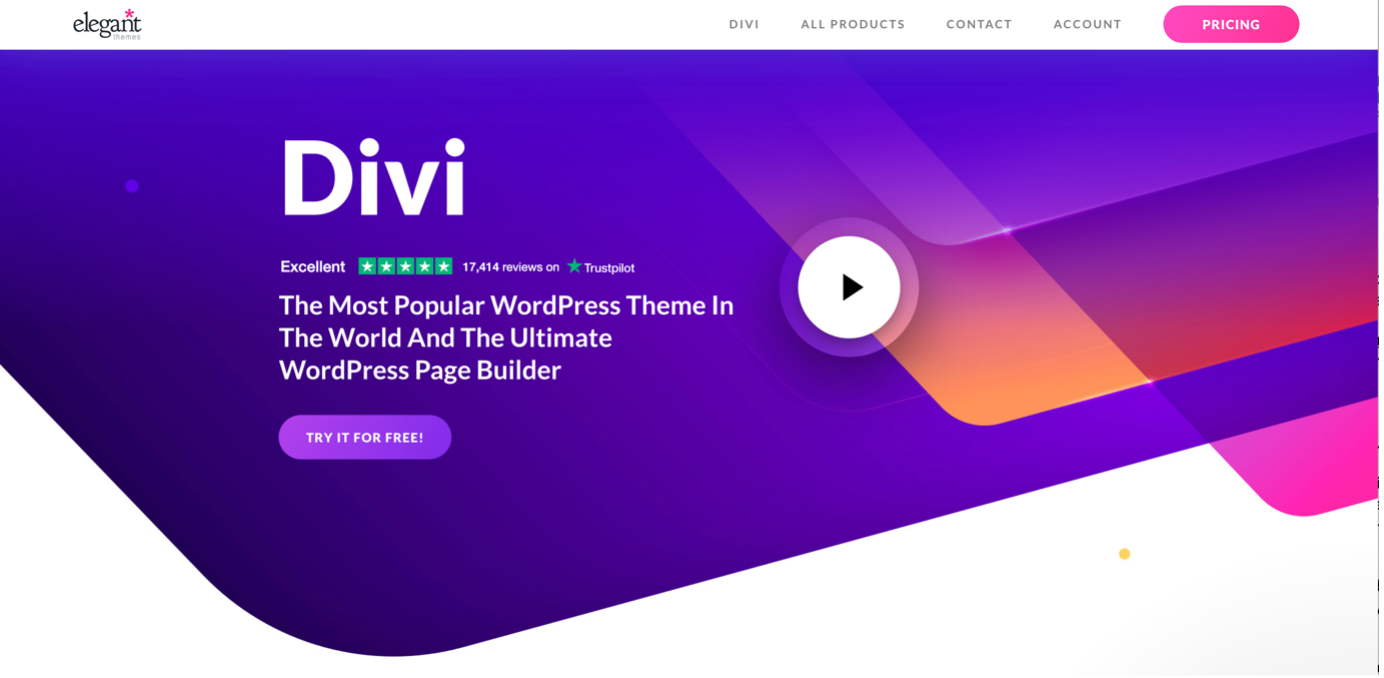
Many WordPress users also love Divi.
Divi is both a theme and builder plugin for WordPress created by Elegant Themes similar to Thrive Themes. When you purchase an Elegant Themes membership — US$89 for yearly access or US$249 for lifetime access — you get access to the theme repository and the plugin.
Divi Builder can be used with any WordPress theme. If you download the Divi Theme, the Divi Builder is automatically installed. If you use a non-Divi theme, all you need to do is download the Divi Builder separately to begin editing.
On-page editing allows you to see your website in real time. Plus, you can get started using one of Divi’s 100+ pre-made websites packs or 800+ pre-made designs.
4. Elementor
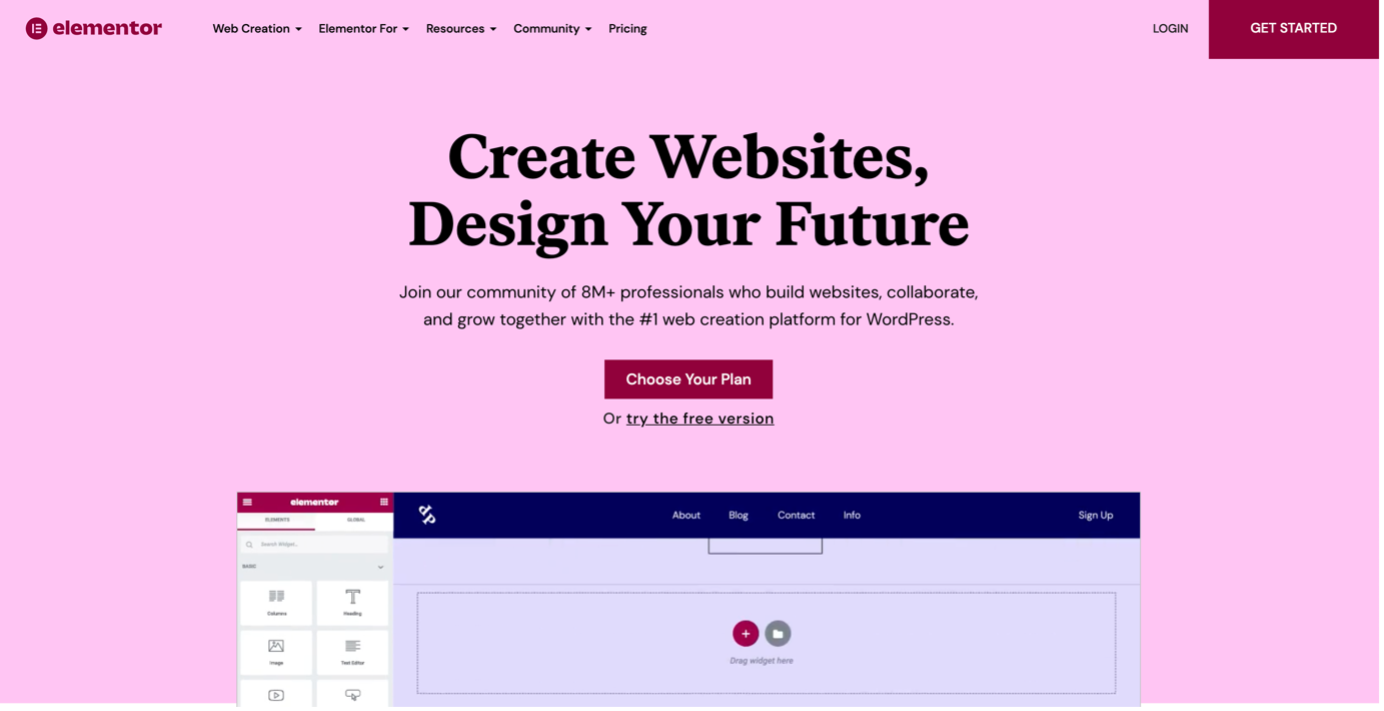
With over 8M professionals using Elementor they have solutions for any industry. Build your landing pages, popups, and website pages with hundreds of ready-made templates designed to fit your every need, they are fully customisable & responsive. Easily preview, change, and optimise your layouts by device.
Choose from their selection of basic or pro widgets for your website, build and customise the main parts of your website including headers and footers, 404 pages and more.
If you are building a WooCommerce website, design and customise a complete online shop with the WooCommerce Widgets.
Elementor have 4 plans to choose from Essential US$49 yr, Advanced US$99yr, Expert US$199 yr or Studios and Agencies.
I hope this article has helped you find the best drag and drop WordPress page builder for your website.
Do you need help with your website? Book a call today!

